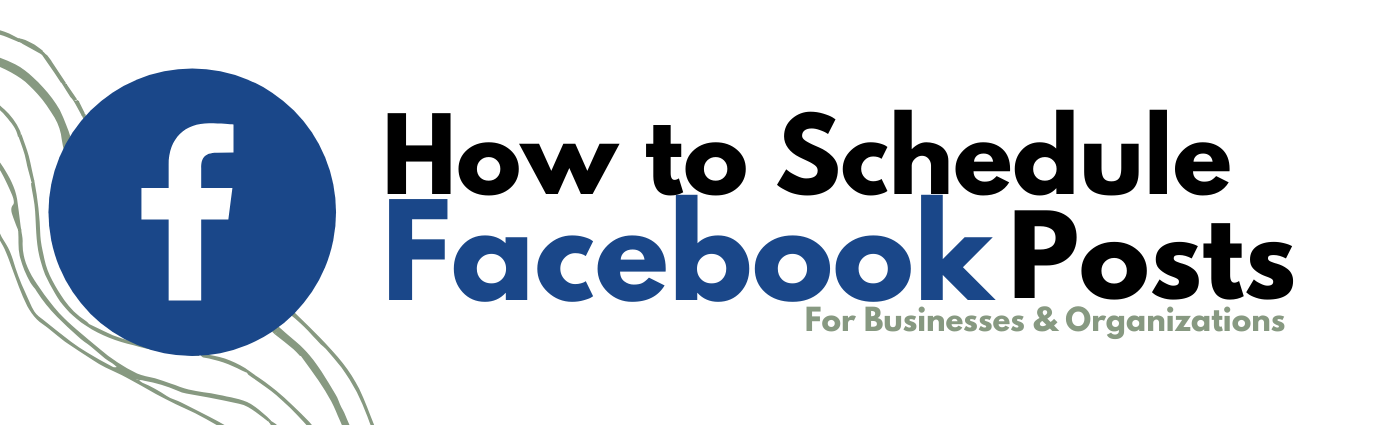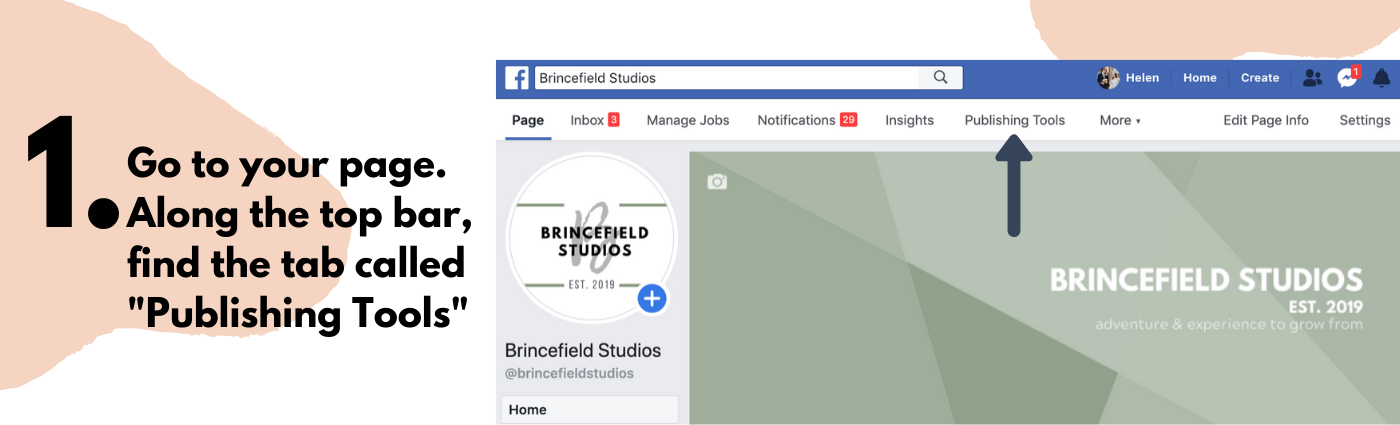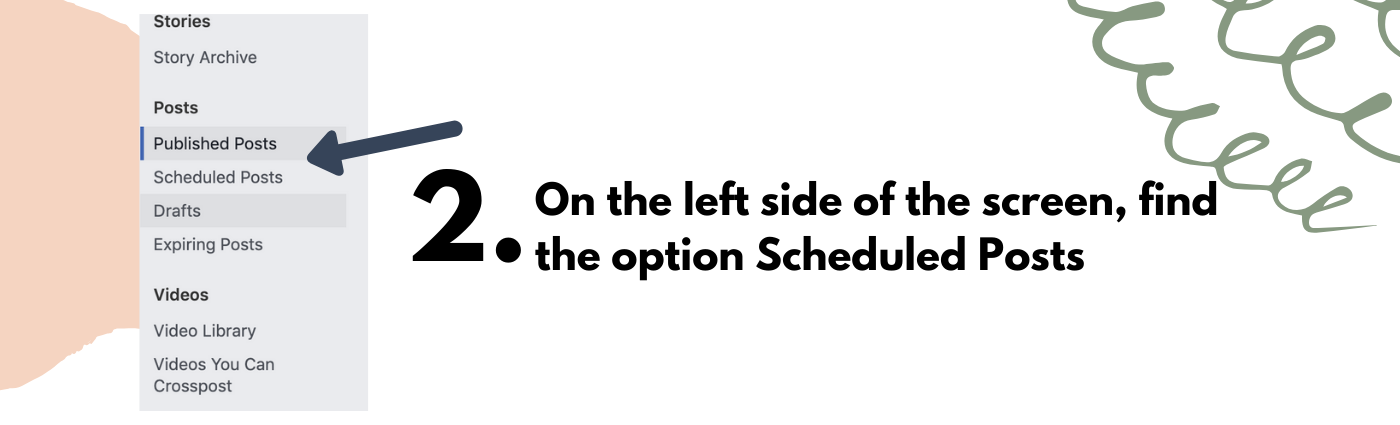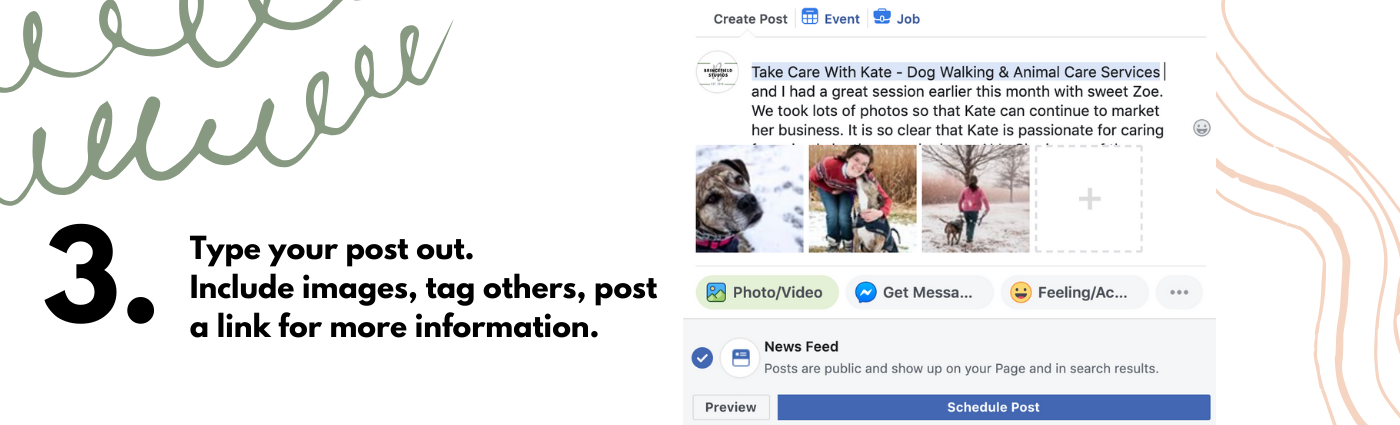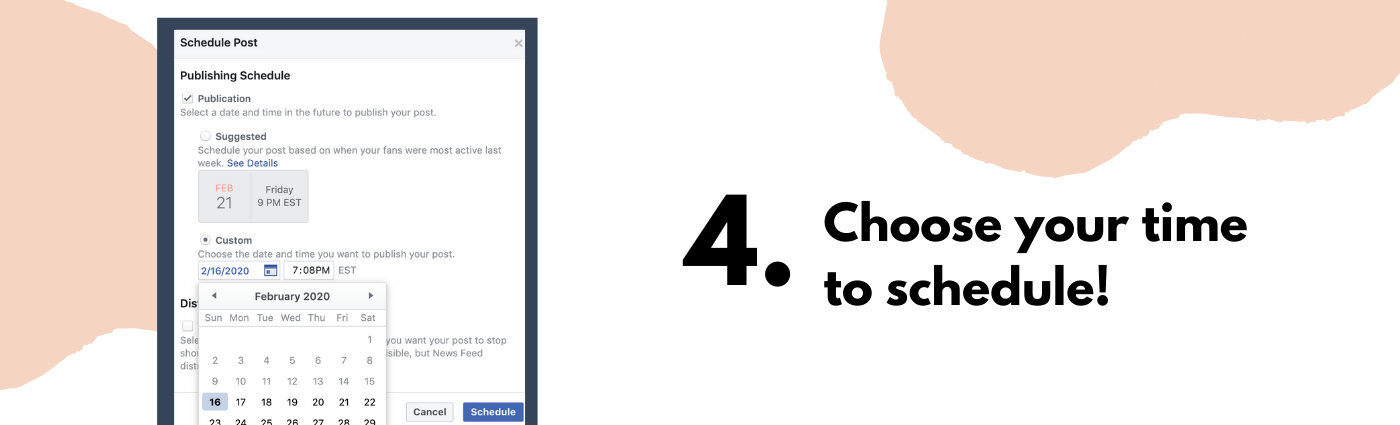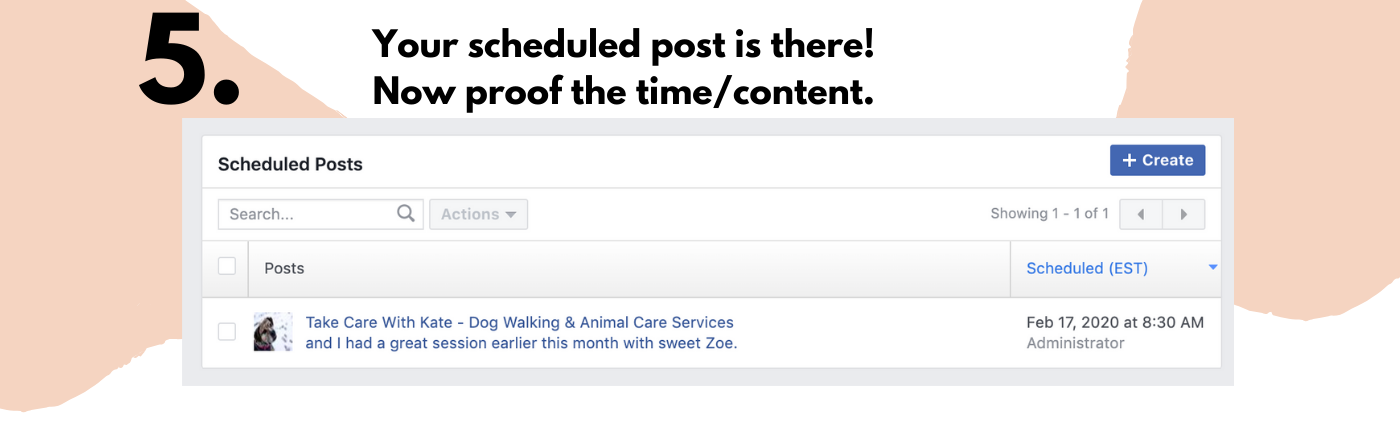|
As a business page you have the ability to utilize scheduling tools to prepare your posts ahead of time and thoughtfully plan when you are going to post. If you utilize your page as something additional to what you do during your day to day 9-5 job or simply are a small team with limited time, scheduling posts is a great way to plan your content for your audience. These instructions are to help you navigate your Facebook page and schedule your first post. It is recommended that you schedule posts from a desktop computer (it’s easier and more user friendly). Go to your Facebook page. If you are the admin, you will have a fancy toolbar at the top of your page that has tools for you. Find the tool tab called “Publishing Tools” and click on it. Your previously published posts will be the screen that automatically shows up. On the left side of your screen, find the option “Scheduled Posts” and click on it. The screen will now have no content scheduled if this is your first time, but after we schedule content this is where you can see what is in the queue. Click the blue “Create” button in the top right hand corner. Type out your post that you are going to schedule. Tag individuals, upload photos and include links more information after you craft what you are going to say. When you are ready, hit the blue “schedule post” button. Choose your time to schedule your post! Facebook will give a suggested time based off of when your audience is the most active and has engaged with your content. At the beginning if you are not able to post consistent content, I recommend following the suggested times that Facebook gives you. I like to use the custom schedule time to choose a specific date and time to schedule a post because I am busy in the day and don’t have time to craft all the content and post. Once you have picked your time, click the blue “Schedule” button. You did it! Your post is scheduled. The screen that was empty before now looks like the screenshot above. You have a post scheduled and in the queue. Proof your scheduled date and time, did you mean a.m. or p.m.? Scheduling content when you have a large chunk of time to prepare posts allows for you to thoughtfully think about when to best engage your audience and start a good habit of posting consistently. I personally schedule content so that I can stick to my content plan and allow for days that don’t have items scheduled for on the go shares or posts. I also don’t have the time during the week during the day to post directly to Facebook, so scheduling makes my content easy! Scheduling content will allow you test what your audience wants to know about and what times they are consuming your content.
0 Comments
Leave a Reply. |